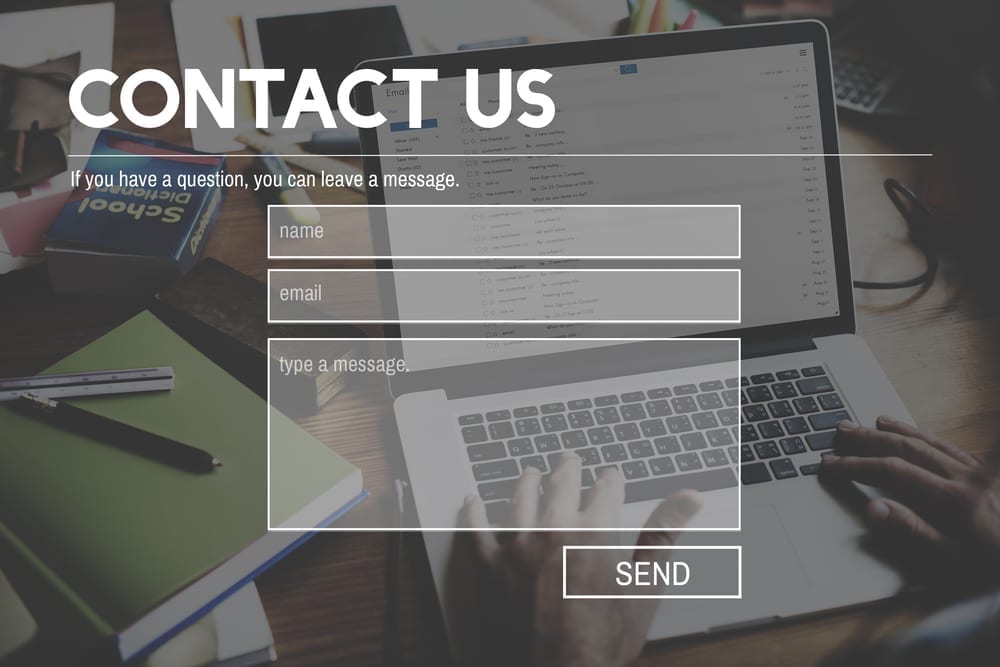For any business with a website, one of the primary goals of building a steady flow of traffic to it is to capture the information of as many new sales leads as possible. Since web pages were first introduced to the internet, the best way to do that has been through an online contact form.
Such contact forms are not new. They are, however, the subject of a near-endless debate over what information to collect, and how much is too much. In truth, there’s no hard and fast answer to that question. There is, however, enough research available to help guide businesses that are in the process of designing (or redesigning) their online contact form to gain more conversions. Here’s everything you need to know.
With Contact Forms, Less is More
This may seem obvious based on personal experience, but the best-performing contact forms are the ones with less fields. According to data on 40,000 individual contact forms collected by HubSpot, the sweet spot for form length seems to be three fields. Forms of that length had the highest conversion rate of any other—scoring over 25% in the sample. That means more than one out of every four site visitors that see your business’s three-field contact form will end up as a new sales lead to follow up with—music to any business owner’s ears.
Of course, certain business needs might necessitate a longer form, and that’s not the end of the world. In those situations, however, it becomes much more critical to conduct thorough A/B testing to make sure the extended input fields are arranged in perfect order and alignment. That way, your business will still get plenty of responses despite the additional effort visitors have to make.
What Information to Collect
Now that you know how little precious real estate you’re dealing with in creating a high-performance contact form, the next thing to know is what information to collect in those fields. To begin with, you should include at least these fields:
- Name
- Email Address
- Message to the business
At a minimum, these three fields give your business an idea of who the visitor is, how to contact them, and what they’re contacting you about. As mentioned earlier, it is sometimes necessary to add additional fields (like if you’re trying to pre-qualify sales leads), but whatever you do, for best performance don’t include:
- A required phone number field – forcing a visitor to provide a phone number increases the likelihood that they’ll abandon the form. If you include a phone number field, don’t make it mandatory for best results.
- A “Submit” button – Repeated studies have shown that buttons labeled “submit” carry negative connotations – after all who wants to submit to a company they’ve never even dealt with? Instead, use a positive phrase like “contact me” or “request more information”.
- A CAPTCHA – Although dealing with form spam is irritating, site visitors hate dealing with CAPTCHA elements when filling out contact forms. Instead, include an invisible form field to trip up automated submissions, or deploy the latest in “invisible CAPTCHA” technology that won’t annoy visitors.
Selecting the Right Layout
With your form fields selected, the next step is figuring out a layout that will maximize visitor response. For best results, make sure your form:
- Has fields that are roughly as long as the expected response
- Includes clear, concise field labels above each field
- Is aligned in a single-column format
- Is located in a very visible position, preferably above-the-fold
When including a contact form on an existing webpage, it could be difficult to satisfy these conditions within the design. In this instance, make whatever changes are necessary, because the additional conversion benefits are well worth it. In a new design, however, you’re free to make the contact form a focal point of the page design, which is a much more effective way to generate leads.
Designing and implementing a high-performing contact form can be a formidable process. If you need help building a contact form for an existing website or designing a whole new site from the ground up, contact us today and let our experts help you convert your visitors into a steady stream of new business!