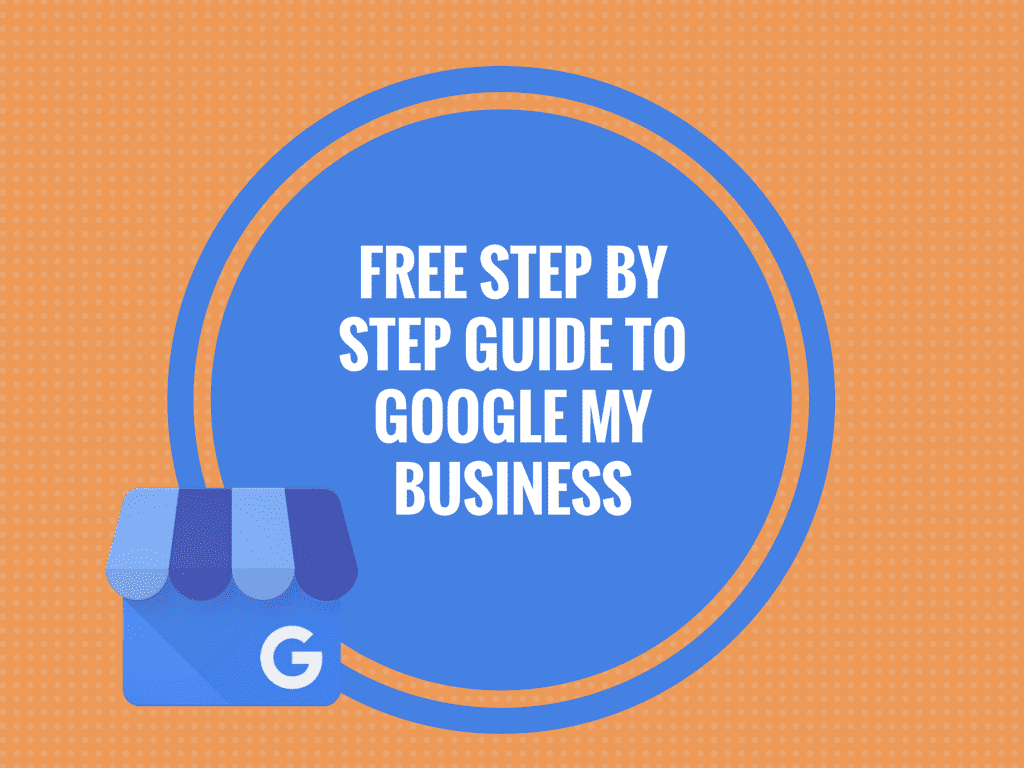You’ve got a great site with the perfect content, a well-balanced color scheme, and all the right CTAs. You’re ready to turn your company’s online presence into a steady faucet of leads and new business.
But something’s not right. Your bounce rate is higher than you expected, and none of your CTAs are converting the way you thought they would. There’s a good chance that your issues aren’t stemming from the design of your site, but are instead being caused by its speed. Research shows that roughly half of all web users will leave a website if it doesn’t load within 3 seconds.
To prevent your site from falling into this undesirable category, you need to be vigilant about what you place on your page and its server.
- Too many plugins
Plugins can be hugely valuable to a WordPress site. They allow you to add interesting visuals, pop-up opt-ins, collect e-mail addresses, and many other things.
Unfortunately, if you have too many of them on your site, it can cause a slowdown. The problem comes from the way plugins interact with your web server – each extra action required from a plugin means another HTTP request from your server. This adds load time and could slow down even parts of your site unrelated to the plugin. It’s best to use the fewest number of plugins possible, and when you don’t need a plugin anymore, be sure that you uninstall it completely instead of just deactivating it.
- Images aren’t optimized
To many people, a picture is just a picture. But on your website, images can be the number one cause of slow load times. According to Google Developers, optimizing your images can yield some of the biggest performance improvements possible for your site.
There are several ways to optimize an image. Start by checking its size – if the picture seems much larger than it should be, take steps to compress it using an online tool or simply change it to a different format. WPMU DEV has created a comprehensive guide to optimizing images that lists other ways to make your images as efficient as possible.
- Pages aren’t properly cached
Caching is when a browser stores images, stylesheets and other elements of a website in a temporary folder on a computer so that the page can be loaded more quickly on future visits. If your site isn’t properly configured to cache files, a visitor’s computer has to redownload these elements every time they load your page.
Luckily, this fix is a relatively easy one. You can alter your site’s caching parameters directly in its code, but if you’re using WordPress it might be easier to just grab a plugin that allows you to set caching preferences with a visual menu.
- Too much external media
Modern web design allows us to do some great things – it’s easy to embed videos, sounds, presentations, and other eye-catching elements onto your website, even if you aren’t the original host. The extra media can add depth and value to your site.
Unfortunately, it can also drag down its loading speed. The issue here is twofold: not only does the external media require extra code for your own page, it also has to draw on the outside host server to load the element. This combination means that even if your site is loading fine, if the host server is having issues, they will carry over onto your page.
Remember that keeping your website loading quickly isn’t a set-it-and-forget-it type of endeavor. You must constantly monitor your page to see what might be causing a bottleneck in your load times. Make it a habit to consistently check your site for slowdowns and you will enjoy a speedy site that doesn’t frustrate visitors with its load time.