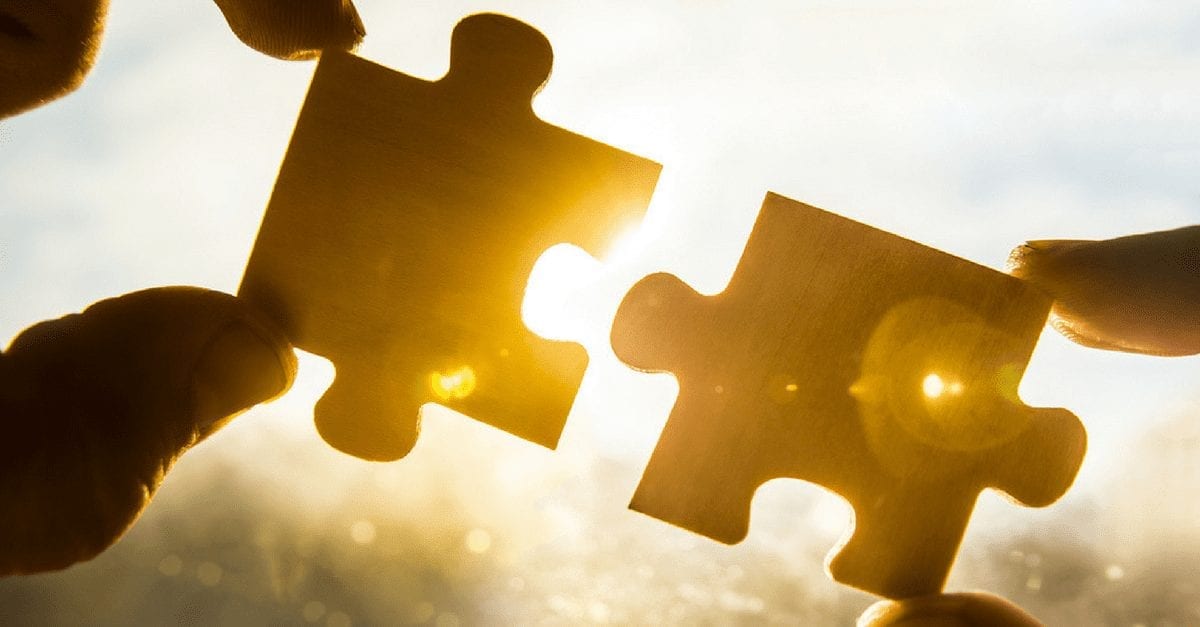WordPress has become the go-to content management system behind websites ranging from personal blogs to the official sites of multinational corporations. It’s a robust, extensible platform that can be used in a wide variety of applications, which has been a key to its explosive growth. With a global footprint of approximately 75 million websites, it’s not going away anytime soon.
Any small business that’s in the process of developing a website or who have already built one using the WordPress platform may have only scratched the surface of its multitude of uses. By installing plugins, the functionality of WordPress-powered websites can be greatly expanded, opening up new ways to build your business’ online presence. Take a look below, where we’ve compiled a list of our favorite WordPress plugins and functionalities for small business websites that will take any site to the next level.
Constant Contact Forms
The purpose of building a website is to create engagement with visitors and eventually convert them into customers. Visitors won’t stay on your site forever, so it’s vital to have an easy means of communication with potential leads after they leave. To do so, a successful website needs to have a robust mailing list and email marketing platform to connect with customers.
The Constant Contact Forms plugin will add mailing list functionality to a website and has a user-friendly interface that makes setup a breeze. Customizable user sign-up forms allow a great deal of flexibility in data collection since different businesses require different information from potential customers. The plugin is free and works with virtually any website template.
Yoast SEO
Search engine optimization (SEO) is a difficult concept for many small business owners. Ever-changing page ranking algorithms can make trying to get your website to appear higher in search results a confusing, fruitless task. Usually, this is due to a failure to understand the basic requirements a site needs to have in order to get noticed by the large search engines.
The Yoast SEO plugin provides the tools that are needed to optimize any website for search engine ranking. It has a page analysis function that clearly alerts the user to missing page elements that can hurt a site’s rank, as well as specific instructions on how to fix them. It takes the guesswork out of SEO for the novice user and establishes content creation guidelines help to keep new content compliant.
Google Analytics
Your website can’t effectively reach your audience if there’s no way to identify the audience. To that end, a tracking and analysis method must be integrated into any website that has any hope of being a useful business tool.
Google Analytics is the industry standard for website visitor tracking. Offering specific visitor data and a host of data visualization tools help to identify who is visiting a website and what they’re looking for. It can track all kinds of useful visitor metrics, such as page views, number of clicks, time of engagement and incoming search terms. This level of detailed information is a potential lead-generation goldmine, allowing content to be tailored to meet visitor needs and helping fine-tune strategies based on what’s working and what isn’t.
Jetpack
Jetpack is the swiss army knife of tools for a WordPress site. It’ll manage your website security, page optimization, content sharing, site backups and uptime monitoring. If we wanted to list all of the other things that this useful suite of tools offers, we’d probably need to give it its own article.
Best of all, Jetpack is distributed and maintained by the creators of WordPress so it’ll always be kept up to date and be upgraded with the latest useful features. Most of the core features are free and the enhanced features are more than worth the price of admission. This plugin is so useful, we’d hardly recommend using WordPress without it.
W3 Total Cache
It can become more of a challenge to maintain good overall site performance as your WordPress website grows. The best way to assure that a site will load as quickly as possible and stay that way is to utilize a caching plugin. By monitoring the most-often viewed pages on a website, an effective cache will save fast-loading copies of content to deliver to a visitor.
W3 Total Cache functions as a basic page cache and more. The caching function will cover database content, object content and static pages. It also has features to optimize CSS, JS and HTML to reduce page size and speed delivery. It can integrate with 3rd party content delivery networks to allow a site to grow far beyond geographic boundaries. Besides making your visitors happy, caching will make search engines happy as well. When a site is fast-loading and responsive, search engines will reward it with higher search rankings.
Social Icons
These days, it’s almost a requirement to link a website with complimentary social media accounts. It’s also necessary to make it easier for visitors to share content from your site on social networks. By adding easy to use social media icons, your unique content can be disseminated quickly and efficiently—driving more traffic to the website.
Social Icons makes the integration of social media with WordPress seamless. Users can choose which social media sites they’d like to support and customize the size, look and layout of the icons that are embedded. There’s no better way to bring the power of social media to a WordPress site.
There are more than 52,000 plugins available to enhance WordPress sites. The ones we’ve listed above are just the tip of the iceberg, but are the perfect tools to take your site to the next level. If your website has a need, there’s probably a plugin for it.